Warning: Illegal string offset 'sponsored' in /home/balancingwheels.com/public_html/wp-content/plugins/show-affiliate-disclosure/show-affiliate-disclosure.php on line 50
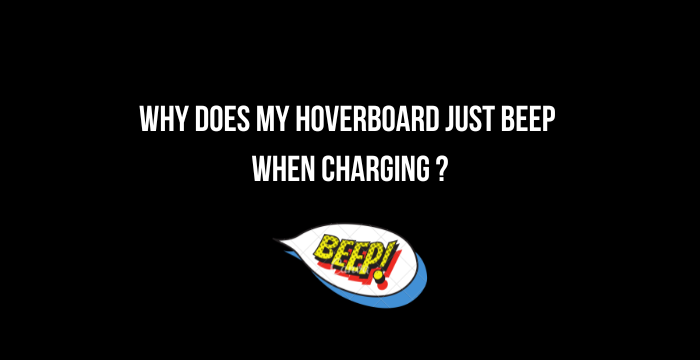
Hey guys!
So, I have this hoverboard that I absolutely love. It’s like a little taste of freedom every time I ride it. But recently, I’ve been having an issue when charging it – all it does is beep!
At first, I thought maybe the charger was broken or something, but after doing some research and talking to others with hoverboards, I realized that this is actually a pretty common problem.
If you’re anything like me, the last thing you want to deal with when trying to enjoy your hoverboard is technical issues. And let’s be real we all know how frustrating it can be to not understand why something isn’t working properly.
That’s why today, I’m going to dive into the reasons why your hoverboard might just be beeping instead of charging and what you can do about it. Because who wants to waste precious riding time on troubleshooting? Not me!
Let’s get started.
Contents
Why Does My Hoverboard Just Beep When Charging?
Potential Causes of Beeping
Hey there! So you’ve noticed that your hoverboard is beeping while it’s charging and you’re wondering what could be causing it.
Well, the good news is that this isn’t an uncommon issue, but it can definitely be frustrating when you’re trying to get your board charged up and ready for a ride.
There are a few potential causes of this problem, including battery issues or charging issues. If your battery has been damaged in some way or if it’s simply reached the end of its lifespan, then it may not be able to charge properly and will start to beep as a warning sign.
Similarly, if there are any problems with the charger itself or with the connection between your board and the charger, this can also lead to beeping during charging.
Don’t worry though – we’ll explore these possibilities further so that you can figure out how to fix the issue and get back on your hoverboard ASAP!
Troubleshooting Tips
So, your hoverboard is beeping while charging? That’s frustrating! But don’t worry, there are a few things you can do to troubleshoot this issue.
First off, check the power supply – make sure it’s plugged in and turned on. If that’s not the problem, try a different outlet or charger to see if that resolves the issue.
Next up, take a look at the charging port on your hoverboard – ensure it’s clean and free of any debris. Sometimes dirt or dust can interfere with proper charging.
If those steps didn’t work, then it could be a more serious issue such as power issues or charging problems. In this case, contact the manufacturer for further assistance or consult an authorized repair center.
Remember, when dealing with electronic devices like hoverboards, patience is key. Troubleshooting takes time but by following these tips you’ll be back to riding in no time without having to spend extra money on repairs.
So keep calm and carry on soon enough your hoverboard will be ready to go again!
Conclusion
So, you’ve been trying to charge your hoverboard for a while now but it just keeps beeping. This can be frustrating and confusing at the same time. However, don’t worry because I’m here to help!
Firstly, there are several potential causes of this issue. It could be due to a faulty charger or battery, an overheated motor, or even a problem with the motherboard. Therefore, it’s important to troubleshoot before assuming anything.
To start troubleshooting, try unplugging and plugging in the charger again or using a different outlet. Make sure that all connections are secure and not loose. Additionally, check if any wires are frayed or damaged as this can cause problems too.
If none of these tips work, then it might be best to contact customer support or take your hoverboard to a professional repair shop. They will have more knowledge about what could be causing the issue and how to fix it properly.
In conclusion, dealing with a constantly beeping hoverboard during charging can be stressful but it doesn’t mean you need to give up on it altogether. By knowing some potential causes and utilizing some basic troubleshooting methods, you’ll soon get back to cruising around town without any issues!